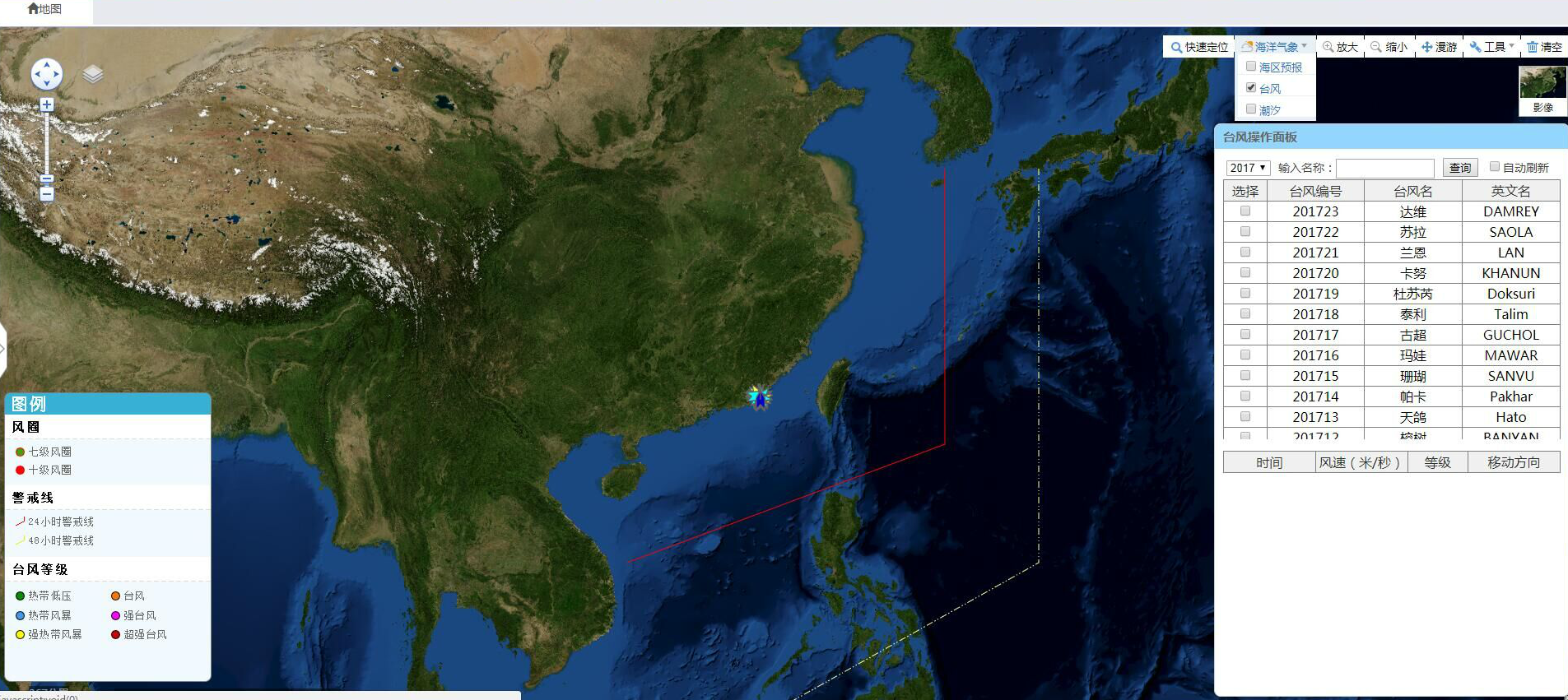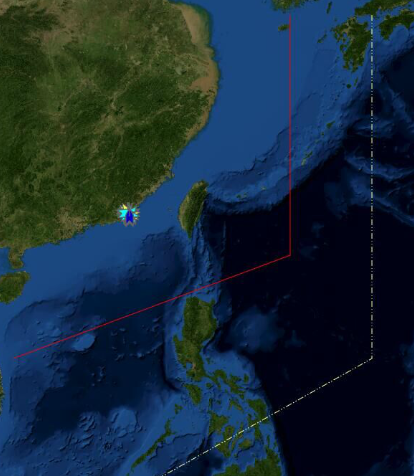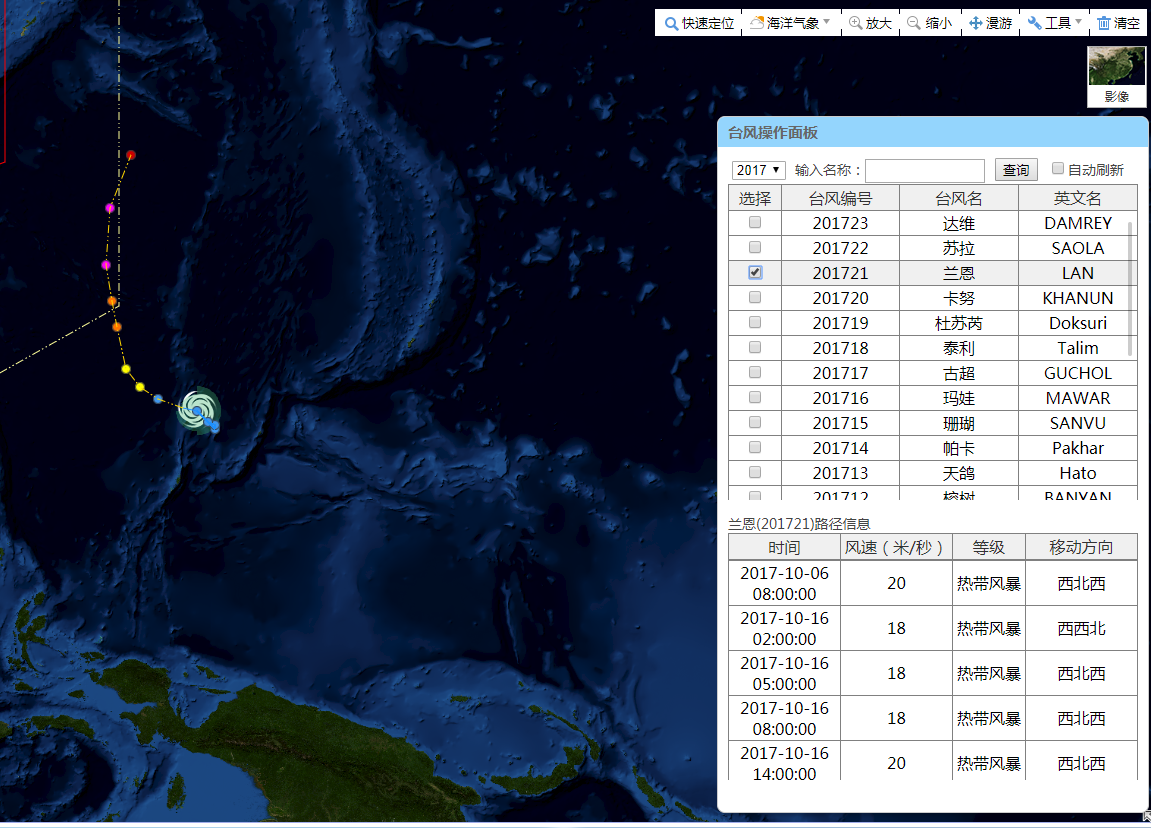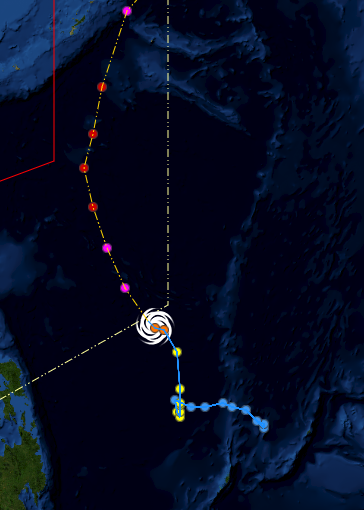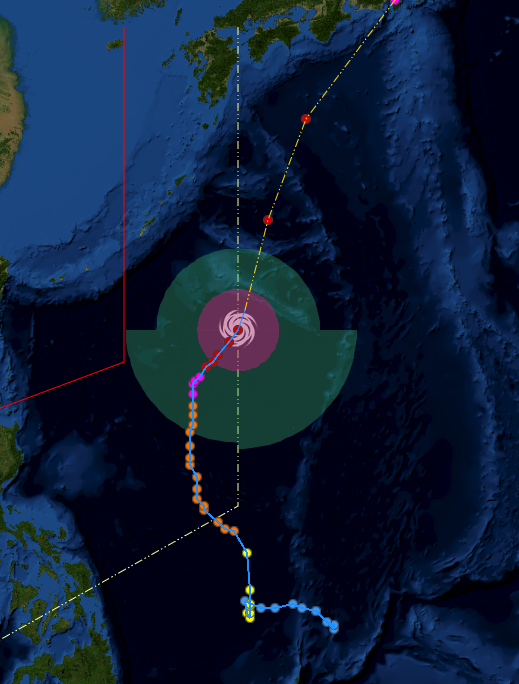本文主要讲述的是如何搭建Kafka的源码环境,主要针对的Windows操作系统下IntelliJ IDEA编译器,其余操作系统或者IDE可以类推。
1.安装和配置JDK
确认JDK版本至少为1.7,最好是1.8及以上。使用java -version命令来查看当前JDK的版本,示例如下:
C:\Users\hidden> java -version
java version "1.8.0_112"
Java(TM) SE Runtime Environment (build 1.8.0_112-b15)
Java HotSpot(TM) 64-Bit Server VM (build 25.112-b15, mixed mode)
2.下载并安装配置Gradle
下载地址为:https://gradle.org/releases/,笔者使用的版本是3.1。一般只需要将下载的包解压,然后再将$GRADLE_HOME/bin的路径添加到环境变量Path中即可,其中$GRADLE_HOME指的是Gradle的根目录。可以使用gradle -v命令来验证Gradle是否已经配置完成,示例如下:
C:\Users\hidden>gradle -v
------------------------------------------------------------
Gradle 3.1
------------------------------------------------------------
Build time: 2016-09-19 10:53:53 UTC
Revision: 13f38ba699afd86d7cdc4ed8fd7dd3960c0b1f97
Groovy: 2.4.7
Ant: Apache Ant(TM) version 1.9.6 compiled on June 29 2015
JVM: 1.8.0_112 (Oracle Corporation 25.112-b15)
OS: Windows 10 10.0 amd64
3.下载并安装配置Scala
下载地址为:http://www.scala-lang.org/download/all.html,目前最新的版本是2.12.4,不过笔者这里使用的版本是2.11.11。如Gradle一样,只需要解压并将$SCALA_HOME/bin的路径添加到环境变量Path即可,其中$SCALA_HOME指的是Scala的根目录。可以使用scala -version命令来验证scala是否已经配置完成,示例如下:
C:\Users\hidden>scala -version
Scala code runner version 2.11.11
4. 构建Kafka源码环境
Kafka下载地址为:http://kafka.apache.org/downloads,目前最新的版本是1.0.0。将下载的压缩包解压,并在Kafka的根目录执行gradle idea命令进行构建,如果你使用的是Eclipse,则只需采用gradle eclipse命令构建即可。构建细节如下所示:
D:\IntelliJ IDEA Files\kafka-sources\kafka-1.0.0-src>gradle idea
Starting a Gradle Daemon, 2 incompatible and 1 stopped Daemons could not be reused, use --status for details
Building project 'core' with Scala version 2.11.11
:ideaModule
:ideaProject
(......省略若干......)
:streams:examples:ideaModule
:streams:examples:idea
BUILD SUCCESSFUL
Total time: 1 mins 11.991 secs
之后将Kafka导入到IDEA中即可。不过这样还没有结束,对于IDEA而言,还需要安装Scala插件,在Setting->Plugin中搜索scala并安装,可以参考下图,笔者这里是已经安装好的状态:
![这里写图片描述]()
5. 配置Kafka源码环境
前面几个步骤执行完成后就可以很舒适的阅读Kafka的源码,但是如果需要启动Kafka的服务还需要一些额外的步骤。
首先确保gradle.properties配置文件中的scalaVersion与安装的一致。gradle.properties配置文件的细节如下:
group=org.apache.kafka
# NOTE: When you change this version number, you should also make sure to update
# the version numbers in tests/kafkatest/__init__.py and kafka-merge-pr.py.
version=1.0.0
scalaVersion=2.11.11
task=build
org.gradle.jvmargs=-XX:MaxPermSize=512m -Xmx1024m -Xss2m
如果更改了scalaVersion,需要重新执行gradle idea命令来重新构建。虽然很多时候在操作系统中安装其他版本的Scala也并没有什么问题,比如安装2.12.4版本。但是有些情况下运行Kafka时会出现一些异常,而这些异常却又是由于Scala版本不一致而引起的,比如会出现下面示例中的报错:
[2017-11-13 17:09:21,119] FATAL (kafka.Kafka$)
java.lang.NoSuchMethodError: scala.collection.TraversableOnce.$init$(Lscala/collection/TraversableOnce
at kafka.message.MessageSet.<init>(MessageSet.scala:72)
at kafka.message.ByteBufferMessageSet.<init>(ByteBufferMessageSet.scala:129)
at kafka.message.MessageSet$.<init>(MessageSet.scala:32)
at kafka.message.MessageSet$.<clinit>(MessageSet.scala)
at kafka.server.Defaults$.<init>(KafkaConfig.scala:52)
at kafka.server.Defaults$.<clinit>(KafkaConfig.scala)
at kafka.server.KafkaConfig$.<init>(KafkaConfig.scala:686)
at kafka.server.KafkaConfig$.<clinit>(KafkaConfig.scala)
at kafka.server.KafkaServerStartable$.fromProps(KafkaServerStartable.scala:28)
at kafka.Kafka$.main(Kafka.scala:82)
at kafka.Kafka.main(Kafka.scala)
所以为了省去一些不必要的麻烦,还是建议读者在安装Scala版本之前先查看下Kafka源码中gradle.properties文件中配置的scalaVersion。
再确保了scalaVersion之后,需要将config目录下的log4j.properties文件拷贝到core/src/main/scala目录下,这样可以让Kafka在运行时能够输出日志信息,可以参考下图:
![这里写图片描述]()
之后还需要配置server.properties文件,一般只需要修改以下一些配置项:
# 是否允许topic被删除,设置为true则topic可以被删除,
# 开启这个功能方便Kafka在运行一段时间之后,能够删除一些不需要的临时topic
delete.topic.enable=true
# 禁用自动创建topic的功能
auto.create.topics.enable=false
# 存储log文件的目录,默认值为/tmp/kafka-logs
# 示例是在Windows环境下运行,所以需要修改这个配置,注意这里的双反斜杠。
log.dir=D:\\kafka\\tmp\\kafka-logs
# 配置kafka依赖的zookeeper路径地址,这里的前提是在本地开启了一个zookeeper的服务
# 如果本地没有zookeeper服务,可以参考下一节中zookeeper的安装、配置及运行
zookeeper.connect=localhost:2181/kafka
之后配置Kafka的启动参数,详细参考下图:
![这里写图片描述]()
这里配置Main class为kafka.Kafka,并制定启动时所需要的配置文件地址,即:config/server.properties。配置JMX_PORT是为了方便搜集Kafka自身的Metrics数据。
如此便可以顺利的运行Kafka服务了(第一次启动时会有一个耗时较长的编译过程),部分启动日志如下:
[2017-11-14 00:24:14,472] INFO KafkaConfig values:
advertised.host.name = null
advertised.listeners = null
advertised.port = null
authorizer.class.name =
(......省略若干......)
[2017-11-14 00:24:35,001] INFO Registered broker 0 at path /brokers/ids/0 with addresses: EndPoint(LAPTOP-1IN9UPT7,9092,ListenerName(PLAINTEXT),PLAINTEXT) (kafka.utils.ZkUtils)
[2017-11-14 00:24:35,019] INFO Kafka version : 1.0.0 (org.apache.kafka.common.utils.AppInfoParser)
[2017-11-14 00:24:35,020] INFO Kafka commitId : e89bffd6b2eff799 (org.apache.kafka.common.utils.AppInfoParser)
[2017-11-14 00:24:35,021] INFO [Kafka Server 0], started (kafka.server.KafkaServer)
6. Zookeeper的安装、配置及启动
Kafka需要使用Zookeeper来管理元数据,比如记录topic、partitions(分区)以及replica(副本)的分配信息。由于这里只是阐述如何构建Kafka的源码环境搭建,所以这里的Zookeeper的安装也以极简为主,即采用单机配置。Zookeeper下载地址为:http://zookeeper.apache.org/releases.html,下载之后解压,然后将$ZOOKEEPER_HOME目录下的conf/zoo_sample.cfg重命名为zoo.cfg,其中$ZOOKEEPER_HOME指的是ZooKeeper的根目录。
修改$ZOOKEEPER_HOME/conf/zoo.cfg配置,示例配置如下(其余配置可以不做修改):
dataDir=D:\\zookeeper-3.4.10\\tmp\\zookeeper\\data
将$ZOOKEEPER_HOME/bin配置到Path中,之后直接运行zkServer命令即可开启Zookeeper服务。示例如下:
C:\Users\hidden>zkServer
C:\Users\hidden>call "C:\Program Files\Java\jdk1.8.0_112"\bin\java "-Dzookeeper.log.dir=D:\zookeeper-3.4.10\bin\.." "-Dzookeeper.root.logger=INFO,CONSOLE" -cp "D:\zookeeper-3.4.10\bin\..\build\classes;D:\zookeeper-3.4.10\bin\..\build\lib\*;D:\zookeeper-3.4.10\bin\..\*;D:\zookeeper-3.4.10\bin\..\lib\*;D:\zookeeper-3.4.10\bin\..\conf" org.apache.zookeeper.server.quorum.QuorumPeerMain "D:\zookeeper-3.4.10\bin\..\conf\zoo.cfg"
2017-11-14 00:44:20,135 [myid:] - INFO [main:QuorumPeerConfig@134] - Reading configuration from: D:\zookeeper-3.4.10\bin\..\conf\zoo.cfg
2017-11-14 00:44:20,147 [myid:] - INFO [main:DatadirCleanupManager@78] - autopurge.snapRetainCount set to 3
2017-11-14 00:44:20,147 [myid:] - INFO [main:DatadirCleanupManager@79] - autopurge.purgeInterval set to 0
2017-11-14 00:44:20,147 [myid:] - INFO [main:DatadirCleanupManager@101] - Purge task is not scheduled.
2017-11-14 00:44:20,150 [myid:] - WARN [main:QuorumPeerMain@113] - Either no config or no quorum defined in config, running in standalone mode
2017-11-14 00:44:20,250 [myid:] - INFO [main:QuorumPeerConfig@134] - Reading configuration from: D:\zookeeper-3.4.10\bin\..\conf\zoo.cfg
2017-11-14 00:44:20,250 [myid:] - INFO [main:ZooKeeperServerMain@96] - Starting server
作者:u013256816 发表于2017/11/14 18:45:11
原文链接