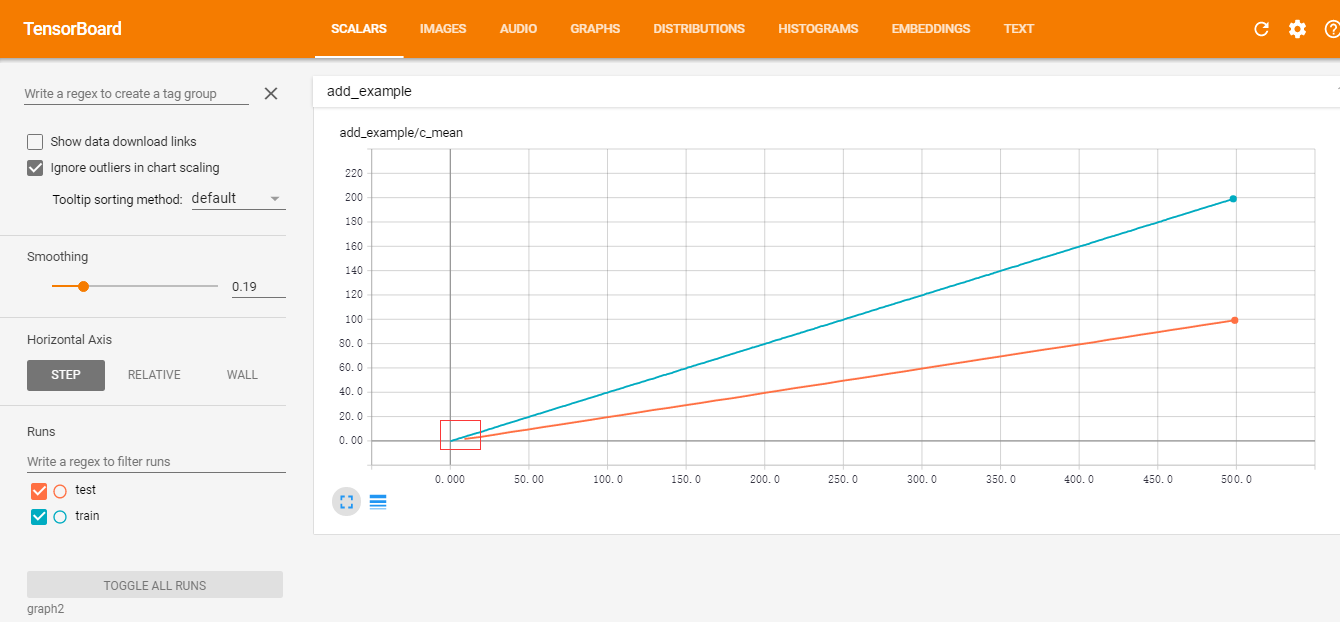前面写过一篇<WDF基本对象和句柄定义>,反响一般,不过这不会成为阻挡我继续写下去的绊脚石~本篇我们继续来分析Wdf框架。
WdfDriverGlobals对象的身影活跃在wdf框架的各个角落,几乎每个DDI接口内部都会使用它:
_Must_inspect_result_
__drv_maxIRQL(PASSIVE_LEVEL)
NTSTATUS
WDFEXPORT(WdfDriverCreate)(
PWDF_DRIVER_GLOBALS DriverGlobals,
MdDriverObject DriverObject,
PCUNICODE_STRING RegistryPath,
PWDF_OBJECT_ATTRIBUTES DriverAttributes,
PWDF_DRIVER_CONFIG DriverConfig,
WDFDRIVER* Driver
)
{
...
pFxDriverGlobals = GetFxDriverGlobals(DriverGlobals);
...
}不得不说,WdfDriverGlobals有着举足轻重的作用。在好奇心的驱使下,我查找了该对象的分配和创建过程:
NTSTATUS
FxLibraryCommonRegisterClient(
__inout PWDF_BIND_INFO Info,
__deref_out PWDF_DRIVER_GLOBALS *WdfDriverGlobals,
__in_opt PCLIENT_INFO ClientInfo
)
{
NTSTATUS status;
UNICODE_STRING serviceName = { 0 };
ASSERT(Info->FuncCount);
*WdfDriverGlobals = NULL;
...
*WdfDriverGlobals = FxAllocateDriverGlobals();
if (*WdfDriverGlobals) { ... 虽然SourceInsight中可以找到大量对WdfDriverGlobals的引用,但唯有这处比较特别:
FxLibraryCommonRegisterClient函数的第二个参数是一个二级指针类型。这涉及到每个C语言入门者都会遇到的难题:如何在函数内部为指针分配内存并回传给调用者,答案之一是通过二级指针实现。因此,我比较确定这个函数的作用之一就是调用FxAllocateDriverGlobals函数为WdfDriverGlobals分配内存并初始化。
PWDF_DRIVER_GLOBALS
FxAllocateDriverGlobals(
VOID
)
{
PFX_DRIVER_GLOBALS pFxDriverGlobals;
KIRQL irql;
NTSTATUS status;
//MxAllocatePoolWithTag内部调用ExAllocatePoolWithTag,分配非分页内存
pFxDriverGlobals = (PFX_DRIVER_GLOBALS)
MxMemory::MxAllocatePoolWithTag(NonPagedPool, sizeof(FX_DRIVER_GLOBALS), FX_TAG);
if (pFxDriverGlobals == NULL) {
return NULL;
}
//准备初始化
RtlZeroMemory(pFxDriverGlobals, sizeof(FX_DRIVER_GLOBALS));
...
return &pFxDriverGlobals->Public; //<----敲黑板 划重点 请各位注意函数的返回值
}
FxAllocateDriverGlobals函数本身不是很复杂,除了函数返回值,其他并不值得用大篇段落介绍。请注意代码中pFxDriverGlobals的类型为PFX_DRIVER_GLOBALS,而函数的返回类型为PWDF_DRIVER_GLOBALS。WDF_DRIVER_GLOBALS作为FX_DRIVER_GLOBALS结构的最后一部分,保存在其Public域内:
typedef struct _FX_DRIVER_GLOBALS {
public:
ULONG
__inline
AddRef(
__in_opt PVOID Tag = NULL,
__in LONG Line = 0,
__in_opt PSTR File = NULL
);
...
PFX_TELEMETRY_CONTEXT TelemetryContext;
DECLSPEC_ALIGN(MEMORY_ALLOCATION_ALIGNMENT) WDF_DRIVER_GLOBALS Public;
} FX_DRIVER_GLOBALS, *PFX_DRIVER_GLOBALS; 我们可能以WDF_DRIVER_GLOBALS*作为参数调用DDI接口,而DDI接口内部会通过GetFxDriverGlobals宏(确切的说是CONTAINING_RECORD宏),根据DriverGlobals的地址以及DriverGlobals对应的Public域在结构中的偏移计算出调用FxAllocateDriverGlobals时分配的对象的起始地址。不过,真不知道MS为什么要大费周章的这么折腾...
__inline
PFX_DRIVER_GLOBALS
GetFxDriverGlobals(
__in PWDF_DRIVER_GLOBALS DriverGlobals
)
{
return CONTAINING_RECORD( DriverGlobals, FX_DRIVER_GLOBALS, Public );
}
前面说了函数FxLibraryCommonRegisterClient调用FxAllocateDriverGlobals分配内存,但纵览整份WDF框架的源码都没有发现哪里调用FxLibraryCommonRegisterClient这个函数。Wdf框架总不可能一直在传递空的DriverGlobals对象,要不然OS早崩溃了。所以,我初步断定,很可能MS并没有把调用FxLibraryCommonRegisterClient函数的代码开源出来,原因不详。虽然MS不开源,但是根据调用栈来反推调用函数得源码应该不难。这就得靠windbg动态调试来做到了:
kd> x Wdf01000!FxLibraryCommonRegisterClient ;查找符号
fffff80e`55b25a64 Wdf01000!FxLibraryCommonRegisterClient (struct _WDF_BIND_INFO *, struct _WDF_DRIVER_GLOBALS **, struct _CLIENT_INFO *)
kd> bu Wdf01000!FxLibraryCommonRegisterClient ;系统启动时,Wdf01000.sys还没加载,所以要下延迟断点
kd> g
Breakpoint 0 hit
Wdf01000!FxLibraryCommonRegisterClient:
fffff80e`55b25a64 4c8bdc mov r11,rsp
kd> kb
RetAddr : Args to Child : Call Site
fffff80e`55b25a26 : 00000010`00000b32 ffffbe0a`67727453 00000000`00000002 fffff803`f6ed529d : Wdf01000!FxLibraryCommonRegisterClient [minkernel\wdf\framework\kmdf\src\librarycommon\fxlibrarycommon.cpp @ 344]
fffff80e`55c0d3a5 : 00000000`00000000 fffff80e`57704148 fffff80e`57704160 fffff803`f6a21832 : Wdf01000!LibraryRegisterClient+0x56 [minkernel\wdf\framework\kmdf\src\dynamic\version\version.cpp @ 517]
fffff80e`57702634 : ffffe201`0425e230 00000000`00000000 00000000`00000078 00000000`00000000 : WDFLDR!WdfVersionBind+0xd5 [minkernel\wdf\framework\kmdf\src\dynamic\loader\wdfldr.cpp @ 1954]
fffff803`f6e6257a : 00000000`00000000 ffffbe0a`add31440 ffffae09`6c7f6e60 ffffffff`800000f0 : CompositeBus!FxDriverEntryWorker+0x74
fffff803`f6e64c8b : 00000000`00000000 00000000`00000000 00000000`00000004 ffffe201`00000004 : nt!IopLoadDriver+0x4da
fffff803`f6e652a8 : ffffffff`80000001 ffffbe0a`add316d0 ffffffff`800000ec 00000000`00000000 : nt!PipCallDriverAddDeviceQueryRoutine+0x1b3
fffff803`f6e68009 : 00000000`00000000 ffffbe0a`add316b0 00000000`6e657050 00000000`0000001a : nt!PnpCallDriverQueryServiceHelper+0xcc
fffff803`f6e718b8 : ffffae09`6ada0d20 ffffbe0a`add318f0 ffffae09`6ada0d20 ffffae09`6ad9fd20 : nt!PipCallDriverAddDevice+0x385
fffff803`f6fdd495 : ffffae09`6c775b30 ffffbe0a`add31b19 ffffae09`6c775b30 ffffae09`6c775b80 : nt!PipProcessDevNodeTree+0x164
fffff803`f6b17f94 : ffffae01`00000003 ffffae09`00000000 ffffae09`00000000 00000000`00000000 : nt!PiProcessStartSystemDevices+0x59
fffff803`f6a5a645 : ffffae09`6acde700 ffffae09`6ac7b6e0 fffff803`f6d7a960 ffffae09`0000000c : nt!PnpDeviceActionWorker+0x474
fffff803`f6ae33a7 : 00000000`00000000 00000000`00000080 ffffae09`6ac84480 ffffae09`6acde700 : nt!ExpWorkerThread+0xf5
fffff803`f6b68d66 : fffff803`f5e90180 ffffae09`6acde700 fffff803`f6ae3360 00000000`00000000 : nt!PspSystemThreadStartup+0x47
00000000`00000000 : ffffbe0a`add32000 ffffbe0a`add2c000 00000000`00000000 00000000`00000000 : nt!KiStartSystemThread+0x16
最底部的nt!KiStartSystemThread显示当前系统还在启动阶段,在此阶段中,Wdfldr.sys!WdfVersionBind调用函数FxLibraryCommonRegisterClient,并最终分配全局对象WdfDriverGlobals。正是这WdfLdr的代码,MS没有公开。好在有pdb文件,可以用IDA逆向分析。加载WdfLdr.sys并设置pdb路径后,F5(Generate pseudocode),可以得到如下伪代码:
__int64 __fastcall WdfVersionBind(_DRIVER_OBJECT *DriverObject, _UNICODE_STRING *RegistryPath, _WDF_BIND_INFO *Info, void ***Globals)
{
void ***v4; // rsi@1
_WDF_BIND_INFO *v5; // rdi@1
_UNICODE_STRING *v6; // rbp@1
int (__cdecl *v7)(_WDF_BIND_INFO *, void ***, void **); // rax@3
_CLIENT_MODULE *v8; // rcx@3
__int64 result; // rax@3
_LIBRARY_MODULE *Module; // [sp+30h] [bp-38h]@1
_CLIENT_MODULE *v11; // [sp+38h] [bp-30h]@3
int v12; // [sp+40h] [bp-28h]@1
_UNICODE_STRING *v13; // [sp+48h] [bp-20h]@1
v12 = 16;
v4 = Globals;
Module = 0i64;
v5 = Info;
v13 = 0i64;
v6 = RegistryPath;
if ( WdfLdrDiags & 1 )
{
DbgPrint("WdfLdr: WdfVersionBind - ");
DbgPrint("WdfLdr: WdfVersionBind: enter\n");
}
v11 = 0i64;
JUMPOUT(v4, 0i64, sub_1C000D920);
JUMPOUT(v5, 0i64, sub_1C000D920);
JUMPOUT(v5->FuncTable, 0i64, sub_1C000D920);
JUMPOUT(ReferenceVersion(v5, &Module), 0, sub_1C000D8DC);
JUMPOUT(LibraryLinkInClient(v5->Module, v6, v5, 0i64, &v11), 0, sub_1C000D87C);
v13 = v6;
v7 = Module->LibraryInfo->LibraryRegisterClient;
LODWORD(result) = _guard_dispatch_icall_fptr(v5, v4);
JUMPOUT(result, 0, sub_1C000D8AC);
v8 = v11;
v11->Globals = *v4;
v8->Context = &v12;
JUMPOUT(result, 0, &loc_1C000D8E1);
JUMPOUT(WdfLdrDiags & 1, 0, sub_1C000D8FE);
return (unsigned int)result;
} 伪代码行中
v7 = Module->LibraryInfo->LibraryRegisterClient;
LibraryRegisterClient应该就是我们的FxLibraryCommonRegisterClient函数,如果是这样的话,Module可能包含了Wdf01000.sys的信息。让我么来验证一下:
根据上面WdfVersionBind的伪代码,大概可以猜到Wdf01000.sys的模块信息存放在变量_LIBRARY_MODULE *Module;中。所以,我们可以在调用LibraryLinkInClient时,查看Module信息(fastcall,参数Library存放在rcx中)。
IDA分析得出的LibraryLinkInClient函数原型:
__int64 __fastcall LibraryLinkInClient(_LIBRARY_MODULE *Library, _UNICODE_STRING *RegistryPath, _WDF_BIND_INFO *Info, void *Context, _CLIENT_MODULE **Client)
接下来,一起验证一下IDA伪代码中的v7 = Module->LibraryInfo->LibraryRegisterClient;调用的的确是Wdf01000.sys中的FxLibraryCommonRegisterClient
kd> bp WDFLDR!LibraryLinkInClient
kd> g
Breakpoint 2 hit
WDFLDR!LibraryLinkInClient:
fffff80e`55c024a0 48895c2408 mov qword ptr [rsp+8],rbx
kd> dt WDFLDR!_LIBRARY_MODULE @rcx ;查看LibraryLinkInClient的第一个参数。参数类型为LIBRARY_MODULE,保存在rcx中
+0x000 LibraryRefCount : 0n1
+0x008 LibraryListEntry : _LIST_ENTRY [ 0xfffff80e`55c0a238 - 0xfffff80e`55c0a238 ]
+0x018 ClientRefCount : 0n10
+0x01c IsBootDriver : 0x1 ''
+0x01d ImplicitlyLoaded : 0x1 ''
+0x020 Service : _UNICODE_STRING "\Registry\Machine\System\CurrentControlSet\Services\Wdf01000"
+0x030 ImageName : _UNICODE_STRING "Wdf01000.sys" ;模块信息为Wdf01000.sys
+0x040 ImageAddress : 0xfffff80e`55b10000 Void
+0x048 ImageSize : 0xe3000
+0x050 LibraryFileObject : 0xffffae09`6ac7a210 _FILE_OBJECT
+0x058 LibraryDriverObject : 0xffffae09`6b9b4b20 _DRIVER_OBJECT
+0x060 LibraryInfo : 0xfffff80e`55bcf140 _WDF_LIBRARY_INFO ;Wdf01000.sys设置的回调函数的地址
+0x068 ClientsListHead : _LIST_ENTRY [ 0xffffae09`6c767110 - 0xffffae09`6af091b0 ]
+0x078 ClientsListLock : _ERESOURCE
+0x0e0 Version : _WDF_VERSION
+0x0f0 LoaderEvent : _KEVENT
+0x108 LoaderThread : (null)
+0x110 ClassListHead : _LIST_ENTRY [ 0xffffae09`6ba1bd08 - 0xffffae09`6ba1bd08 ]
;显示Wdf01000.sys设置的回调函数
kd> dt _WDF_LIBRARY_INFO 0xfffff80e`55bcf140
Wdf01000!_WDF_LIBRARY_INFO
+0x000 Size : 0x38
+0x008 LibraryCommission : 0xfffff80e`55b46870 long Wdf01000!LibraryCommission+0
+0x010 LibraryDecommission : 0xfffff80e`55b759c0 long Wdf01000!LibraryDecommission+0
+0x018 LibraryRegisterClient : 0xfffff80e`55b259d0 long Wdf01000!LibraryRegisterClient+0
;这是我们上文分析的创建WdfDriverGlobals的函数入口
+0x020 LibraryUnregisterClient : 0xfffff80e`55b759e0 long Wdf01000!LibraryUnregisterClient+0
+0x028 Version : _WDF_VERSION
kd> .srcfix C:\srcfix\Windows-Driver-Frameworks-master\src\framework ;设置Wdf框架源码路径
Source search path is: SRV*;C:\srcfix\Windows-Driver-Frameworks-master\src\framework
kd> lsa Wdf01000!LibraryRegisterClient ;显示源码,WDFLDR!_LIBRARY_MODULE->_WDF_LIBRARY_INFO->LibraryRegisterClient指向Wdf01000!LibraryRegisterClient
458: clientInfo = (PCLIENT_INFO)*Context;
459: *Context = NULL;
460:
461: ASSERT(Info->Version.Major == WdfLibraryInfo.Version.Major);
> 462:
windbg显示的信息和前面我的猜测有点出路,看来要结合SourceInsight看看是不是遗漏什么。原来Wdf01000.sys在DriverEntry中通过WdfLdr!WdfRegisterLibrary注册了WdfLibraryInfo结构:
extern "C" {
#pragma prefast(suppress:__WARNING_ENCODE_MEMBER_FUNCTION_POINTER, "kernel component.");
WDF_LIBRARY_INFO WdfLibraryInfo = {
sizeof(WDF_LIBRARY_INFO),
(PFNLIBRARYCOMMISSION) WDF_LIBRARY_COMMISSION,
(PFNLIBRARYDECOMMISSION) WDF_LIBRARY_DECOMMISSION,
(PFNLIBRARYREGISTERCLIENT) WDF_LIBRARY_REGISTER_CLIENT,
(PFNLIBRARYUNREGISTERCLIENT) WDF_LIBRARY_UNREGISTER_CLIENT,
{ __WDF_MAJOR_VERSION, __WDF_MINOR_VERSION, __WDF_BUILD_NUMBER }
};这个结构体变量初始化看着有点怪怪的,各个成员更像是一段宏,而不是某个函数地址。那就根据这些宏的名字,按图索骥,找到定义他们的地方;
#define WDF_LIBRARY_COMMISSION LibraryCommission
#define WDF_LIBRARY_DECOMMISSION LibraryDecommission
#define WDF_LIBRARY_REGISTER_CLIENT LibraryRegisterClient
#define WDF_LIBRARY_UNREGISTER_CLIENT LibraryUnregisterClient
恩,我们顺利找到了宏WDF_LIBRARY_REGISTER_CLIENT对应的函数名:LibraryRegisterClient,而这个函数名就是前面windbg lsa命令显示的源码,由它调用了FxLibraryCommonRegisterClient去分配和初始化WdfDriverGlobals对象,供以后其他DDI使用:
extern "C"
_Must_inspect_result_
NTSTATUS
WDF_LIBRARY_REGISTER_CLIENT(
__in PWDF_BIND_INFO Info,
__deref_out PWDF_DRIVER_GLOBALS * WdfDriverGlobals,
__deref_inout PVOID * Context
)
{
NTSTATUS status = STATUS_INVALID_PARAMETER;
PFX_DRIVER_GLOBALS pFxDriverGlobals;
WCHAR insertString[EVTLOG_MESSAGE_SIZE];
ULONG rawData[RAW_DATA_SIZE];
PCLIENT_INFO clientInfo = NULL;
...
status = FxLibraryCommonRegisterClient(Info,
WdfDriverGlobals,
clientInfo);
作者:lixiangminghate 发表于2017/11/21 16:41:52
原文链接